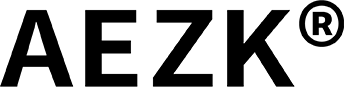Content
- 1 What height adjustment range and precision ensure spinal-friendly positioning?
- 2 What desktop design features support proper spinal posture?
- 3 What support structures prevent wobbling and protect the spine?
- 4 What additional features promote spinal health during long study sessions?
- 5 How to match the desk to the child’s age and usage habits for long-term spinal protection?
Children spend 2–4 hours daily at study desks for homework, reading, or drawing—poor desk design can lead to slouching, hunching, or incorrect sitting postures, which harm spinal development over time. Height adjustable study desks are designed to adapt to a child’s growing body, but not all models effectively protect spinal health. To make the right choice, you need to focus on features that guide proper posture and support the spine. Let’s break down the key considerations step by step.
What height adjustment range and precision ensure spinal-friendly positioning?
The core function of an adjustable study desk is matching the desk height to the child’s body—this directly determines whether the spine stays in a natural, healthy curve.
First, check the adjustment range. For children aged 3–12 (the main users of such desks), the desk height should adjust from 50cm to 85cm. Toddlers (3–5 years) need a lower height (50–60cm) to keep their elbows at a 90° angle when writing; school-age children (6–12 years) require a higher range (60–85cm) as they grow taller. A desk with a narrow range (e.g., only 60–75cm) will become too short for older children, forcing them to hunch over and strain their spines.
Second, prioritize smooth, precise adjustment. The desk should have a mechanism that allows height changes in small increments (1–2cm per step), not large jumps. This ensures you can fine-tune the height to match the child’s exact height—even a 3cm difference can make the child lean forward or raise their shoulders. Look for adjustment systems that are easy to operate (e.g., a hand crank or gas spring) so children can adjust it themselves as they grow, without adult help. Avoid desks with loose or jerky adjustment—they may slip to the wrong height during use, disrupting posture.
Also, verify the height marking clarity. The desk should have clear, easy-to-read height labels (e.g., “110cm child → 65cm desk”) or a height chart that links the child’s height to the correct desk height. This eliminates guesswork and ensures the desk is always set to a spinal-friendly position.
What desktop design features support proper spinal posture?
The shape, size, and angle of the desktop play a key role in keeping the child’s spine straight and reducing neck strain.
First, consider the desktop tilt function. A fixed flat desktop often makes children tilt their heads down to read or write, straining the cervical spine (neck). Look for desks with a tiltable desktop that adjusts from 0° (flat, for drawing or using a computer) to 30°. For reading, a 15° tilt lifts the book or notebook closer to the child’s line of sight, so they don’t need to hunch; for writing, a 10° tilt reduces wrist pressure while keeping the spine straight. The tilt mechanism should lock securely—no sudden slipping—so the desktop stays at the set angle during use.
Second, check the desktop size and edge design. The desktop should be at least 120cm long and 60cm wide—this gives enough space for a notebook, textbook, and lamp without overcrowding. A cramped desktop forces children to stack books or lean sideways to reach items, twisting their spines. Additionally, the desktop edges should have a rounded, smooth finish (2–3cm radius) to prevent sharp corners from digging into the child’s arms when they rest their elbows—this avoids discomfort that leads to posture changes (e.g., shifting to one side to avoid the edge).
Third, look for anti-glare surfaces. A glossy desktop reflects light, making children squint or tilt their heads to see clearly—this strains the neck and upper spine. Choose a matte, non-reflective surface that diffuses light, even when a lamp is used. The surface should also be easy to clean (e.g., water-resistant) to avoid sticky stains that make children adjust their position to avoid messes.
What support structures prevent wobbling and protect the spine?
A wobbly desk forces children to balance their bodies or lean on one side to stabilize themselves—this disrupts spinal alignment over time. Sturdy support structures are essential for spinal health.
First, inspect the table legs and frame. The legs should be made of thick, rigid materials (e.g., steel pipes with a diameter of 25mm or more) to avoid bending or shaking. The frame should form a “rectangular or triangular” structure—triangular frames add extra stability, as they resist lateral (side-to-side) movement. Avoid desks with thin, hollow legs (less than 20mm diameter) or flimsy plastic frames—they wobble when the child writes vigorously or leans on the desk.
Second, check the footpad design. The desk should have non-slip, adjustable footpads (1–2cm height adjustment) on each leg. Uneven floors cause the desk to rock, so adjustable footpads let you level the desk, ensuring it stays stable. The footpads should be made of rubber or silicone to grip the floor—this prevents the desk from sliding when the child moves their chair or shifts their weight.
Third, test the weight capacity. A desk that sags under the weight of books, a laptop, or the child’s arms will force the child to lean forward. Choose a desk with a weight capacity of at least 30kg—this supports textbooks (5–10kg), a laptop (2–3kg), and the child’s arms (5–8kg) without bending. To test, place a 20kg weight on the center of the desktop—if it sags more than 1cm, the desk is too weak to support long-term use.
What additional features promote spinal health during long study sessions?
Beyond height and stability, small design details can help children maintain good posture for longer, reducing spinal fatigue.
First, look for built-in posture reminders. Some desks have a small, removable “posture indicator” (e.g., a vertical plastic strip) that attaches to the front of the desktop. When the child sits too close to the desk (less than 30cm from their chest to the desk edge), the indicator blocks their view, reminding them to sit back. Others have a height chart sticker on the desk leg that shows the child’s target height and corresponding desk height—this encourages them to check and adjust the desk as they grow.
Second, consider storage integration. Desks with built-in drawers or side shelves help keep study materials organized. A cluttered desktop (with books, pencils, and toys scattered) makes children lean over or reach across to grab items, twisting their spines. Drawers under the desktop (at least 15cm deep) let children store notebooks and supplies within easy reach, so they don’t need to stretch or lean. The drawers should open smoothly—no sticking—so children don’t pull hard and shift their posture.
Third, prioritize ergonomic cable management (for desks used with laptops/tablets). Loose cables hanging from the desk can make children kick or avoid them, leading to uneven sitting positions. Look for desks with a small cable hole (5–8cm diameter) on the back of the desktop, or a built-in cable tray under the desk. This keeps cables tidy and out of the way, so the child can sit with their feet flat on the floor and legs at a 90° angle—no twisting or crossing legs to avoid cables.
How to match the desk to the child’s age and usage habits for long-term spinal protection?
A desk that works for a 4-year-old won’t suit an 11-year-old—matching the desk to the child’s age and how they use it ensures it protects their spine as they grow.
For toddlers (3–5 years): Choose a desk with a simple height adjustment (e.g., a hand crank) and a small tilt range (0–15°). Toddlers have shorter attention spans and use the desk for drawing or playing with blocks—they don’t need a large tilt angle, but the desk should be low enough to let them rest their feet flat on the floor. The desktop should be rounded (no sharp corners) to avoid injuries, and the adjustment mechanism should be child-safe (no small parts they can swallow).
For primary school children (6–12 years): Opt for a desk with a wider height range (60–85cm) and a 0–30° tilt. These children use the desk for homework, reading, and computer time—they need precise height adjustment to match their rapid growth. Look for a sturdy frame (weight capacity 35kg+) to support textbooks and laptops. The desktop should be large enough (120cm×60cm) for a notebook and textbook side by side, so they don’t need to switch items constantly.
For children who use computers/tablets: Add a monitor stand compatibility check. If the child uses a laptop or tablet on the desk, the desk should have enough space for a monitor stand (to raise the screen to eye level, protecting the cervical spine). The desktop should be at least 70cm deep to fit the stand and leave room for a keyboard—this keeps the child’s arms at a 90° angle when typing, avoiding shoulder strain that leads to poor spinal posture.
Choosing a children height adjustable study desk that protects spinal health isn’t just about “adjustability”—it’s about combining the right height range, desktop design, support structure, and user-friendly features to guide proper posture. By focusing on these elements and matching the desk to the child’s age, you can ensure the desk grows with the child and keeps their spine healthy through years of study. For parents, this isn’t just a purchase—it’s an investment in the child’s long-term physical development.
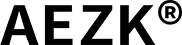
 English
English 中文简体
中文简体 日本語
日本語 한국어
한국어 Español
Español
 Language
Language