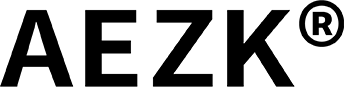Content
- 1 I、Can Intelligent Adjustable Standing Desks Really Reduce Back Pain Caused by Prolonged Sitting?
- 2 II、Are Intelligent Adjustable Standing Desks Stable Enough to Support Heavy Office Equipment?
- 3 III、What Additional Ergonomic Features Should Intelligent Adjustable Standing Desks Have for Long Work Hours?
- 4 IV、How to Avoid "Ergonomic Myths" When Choosing an Intelligent Adjustable Standing Desk?
I、Can Intelligent Adjustable Standing Desks Really Reduce Back Pain Caused by Prolonged Sitting?
Most office workers spend 8 to 10 hours sitting at their desks daily, and prolonged sitting often leads to lower back pain—this is because sitting puts 40% more pressure on the lumbar spine than standing, straining the back muscles and intervertebral discs over time. Intelligent adjustable standing desks claim to alleviate this issue by allowing users to switch between sitting and standing, but do they actually deliver on this promise? Relevant research supports their effectiveness. A study published in the Journal of Occupational and Environmental Medicine tracked 200 office workers over 3 months: those who used intelligent adjustable standing desks reported a 30% reduction in lower back pain, while the control group (using fixed desks) saw no significant improvement. The key lies in "frequent switching" rather than prolonged standing—ergonomics experts recommend standing for 1 to 2 minutes every 20 minutes of sitting, and intelligent desks make this easy. However, the desk’s height adjustment range is critical. A qualified intelligent standing desk should adjust from 70cm (sitting height for most adults, with feet flat on the floor and knees at 90°) to 120cm (standing height, with elbows at 90° when typing). Many models also have 2-4 memory presets, so users can save their ideal sitting and standing heights and switch with one button—this encourages consistent use, which is essential for relieving back pain.
II、Are Intelligent Adjustable Standing Desks Stable Enough to Support Heavy Office Equipment?
A typical office desk holds a laptop/desktop, 1-2 monitors, a keyboard, a mouse, and sometimes a printer or stack of documents—total weight can easily reach 20-40kg. If an intelligent standing desk wobbles when raised or can’t bear this weight, it not only affects work efficiency but also poses safety risks. So, what determines a desk’s stability? First, weight capacity: High-quality intelligent standing desks usually have a weight capacity of 80-120kg, which is more than enough for daily office equipment. Avoid desks with a capacity below 60kg, as they may tilt or struggle to lift when fully loaded. Second, frame material and structure: Steel frames are more stable than aluminum frames, as steel has higher density and rigidity. Look for desks with "H-shaped" or "double-X" bases—these structures distribute weight evenly, reducing wobble when the desk is raised to maximum height. Single-column bases, by contrast, are more prone to shaking, especially if the desk surface is wide (over 140cm). Third, lifting mechanism: Electric lifting mechanisms (with 2-3 motors) are more stable than manual crank mechanisms. Dual-motor desks lift both sides of the desk evenly, preventing tilting, while single-motor desks may have slight side-to-side differences over time. Many electric desks also have anti-collision sensors—if the desk hits an obstacle (like a shelf) while adjusting, it stops automatically, protecting both the desk and your equipment.
III、What Additional Ergonomic Features Should Intelligent Adjustable Standing Desks Have for Long Work Hours?
1.Height adjustment is the core function of intelligent standing desks, but for long work hours (8+ hours), additional ergonomic features can significantly improve comfort. Which of these features are practical, and which are just gimmicks?
Sit-stand reminders: Many intelligent desks have built-in timers or connect to mobile apps to send reminders (beeps, lights, or app notifications) when it’s time to switch positions. This is especially useful for users who get distracted by work and forget to stand—consistent switching is key to reducing fatigue. Avoid desks with only manual timers; app-connected reminders are more flexible (you can customize intervals based on your work rhythm).
2.Cable management: Messy cables not only look unprofessional but also force users to stretch or twist to reach devices, straining the neck and shoulders. Good intelligent desks have built-in cable holes (2-3, 5-8cm in diameter) and under-desk cable trays—these keep wires organized and out of the way, ensuring a clean work surface and reducing unnecessary movements.
3.Desk surface material and size: The surface should be large enough to accommodate all your equipment without overcrowding—ideally 120cm (width) × 60cm (depth) for a single user. For materials, scratch-resistant and waterproof surfaces (like melamine-faced particleboard) are easier to clean and durable. Some desks also have anti-slip pads on the surface to prevent monitors or laptops from sliding when the desk is adjusted.
4.Quiet lifting operation: If you work in a shared office or at home (with family nearby), a quiet lifting mechanism is essential. High-quality electric desks operate at 50 decibels or lower (equivalent to a quiet conversation), while low-quality models may be as loud as 70 decibels (like a vacuum cleaner), which is distracting during calls or focused work.
IV、How to Avoid "Ergonomic Myths" When Choosing an Intelligent Adjustable Standing Desk?
Many users mistakenly believe that "any adjustable standing desk is ergonomic," but this is not the case—some choices may even worsen discomfort. What common myths should you avoid?
Myth 1: "The higher the maximum height, the better": While tall users (over 185cm) need a maximum height of 125cm or more, a desk that adjusts too high (over 130cm) may be unstable. The key is to choose a desk where your elbows form a 90° angle when standing and typing—there’s no need for extra height beyond that.
Myth 2: "Standing for as long as possible is better than sitting": Prolonged standing (over 1 hour at a time) can cause leg fatigue and varicose veins. The goal of an intelligent desk is to balance sitting and standing, not replace sitting entirely. Most experts recommend a 3:1 ratio (3 minutes sitting, 1 minute standing) for long workdays.
Myth 3: "Ergonomic desks don’t need matching accessories": A desk alone isn’t enough—you also need an ergonomic chair (with lumbar support) for sitting, and anti-fatigue mats for standing. Without these, even the best intelligent desk can’t fully protect your body. By avoiding these myths and focusing on key features like height range, stability, and practical extras, you can choose an intelligent adjustable standing desk that truly meets ergonomic needs for long work hours.
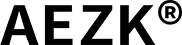
 English
English 中文简体
中文简体 日本語
日本語 한국어
한국어 Español
Español
 Language
Language